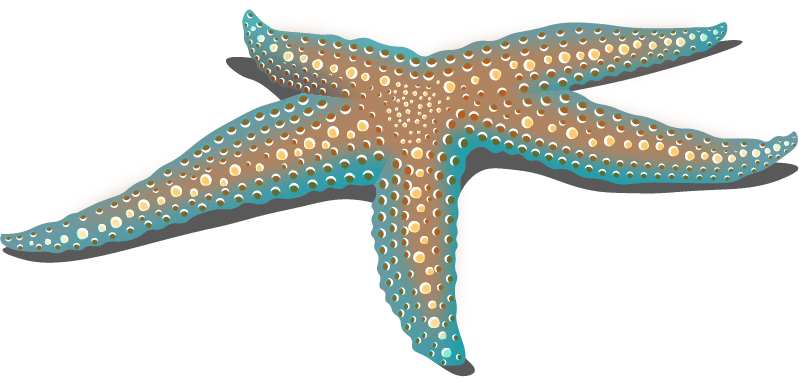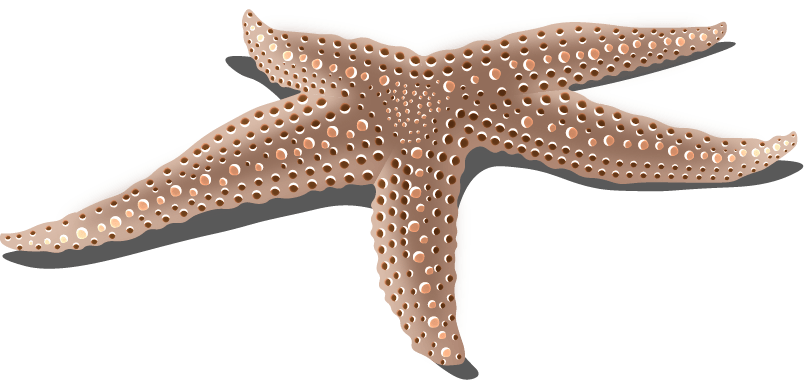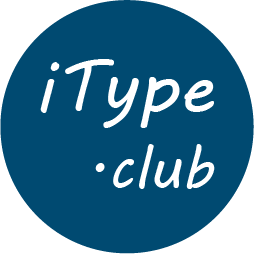iType.club web site will help you to train touch typing skills, please follow next guidelines to type like a professional. By investing time in learning and improving your typing skills, you can unlock numerous benefits that contribute to your personal, educational, and professional growth!
iType.club has a lot of great features that set it apart from other similar programs. It’s unique because each of its 600 levels is auto generated during your practice sessions. This keeps the content from being repeated, giving you a new and different experience every time you use it. This approach not only adds a random element, but also makes sure that your learning journey stays both fun and hard. One thing that makes this website stand out is that letter practice goes in a logical order. As you go through the levels, the practice sessions get harder and harder, from 2 to 8 letters. This increase gives you a great chance to improve your muscle memory skills. By fine-tuning your ability to recognize and reproduce patterns, you can achieve a heightened level of proficiency. On top of all this, iType will always be free! This means that anyone can use its useful resources without worrying about money. The idea of active learning is at the heart of the website's concept. Since all of the levels are autogenerated, there is no way to memorize them. This dynamic learning environment forces users to really understand and remember what they are learning, which helps engrain the knowledge in their memory and actively participate. A key element of the training levels is that they include the 1000 most common English words. This feature makes sure that your learning goes beyond just letters and turns into useful, real-world knowledge. By getting to know these commonly used words, you're not only improving your language skills, but you're also building a basic vocabulary that is integral in society. Learners of all ages and backgrounds can have an interactive and fun way to learn with iType. It makes learning interesting by using level based design that draws you in. This mix of learning and playing fun games keeps students interested and motivated, making sure that each lesson is met with excitement and curiosity. The website doesn't just have an interesting interface; it is very customizable to fit your needs. By going to the settings page, learners can change how the dashboard works for them based on how they learn and what they like. This way your learning journey is tailored to your strengths, making your practice sessions as useful as possible. There are no limits on how many times you can go back to a level. This is due to the fact that learning is a slow process and that some ideas may need more time and attention to fully understand. With this approach, the website creates an atmosphere that not only encourages learners but also makes it easy for them to keep getting better. On top of everything else, the iType.club keeps track of all your hard work. Your game progress is saved so you can pick up right where you left off on your learning adventure. Also, the site keeps careful track of your total practice time and daily efforts, giving you a way to measure your hard work. Overall with the dynamic way of teaching, commitment to free access, wide range of content, use of practical vocabulary, interactive design, customizable settings, and careful tracking of progress iType.club is a fantastic way to gain the important skill of typing proficiency.
How typing levels work:
Click Start Typing Lessons and continue with first practice lesson
- Letters, words or sentences you need to type will appear on the screen.
- Type the given text as accurately and quickly as possible.
- If you type a word correctly, the corresponding key will turn green to indicate success.
- If you make a mistake, the key will turn red to indicate an incorrect entry. Please see settings instructions to block typing on errors.
- If you backspace to correct a mistake and type the correct letter, the key will turn yellow to show a corrected entry.
- Your progress is measured by the number of words or sentences you type accurately within a specific time limit or number of attempts.
- Training progress is saved and can be viewed on the Learning Progress page.
Correct Way to Hold Your Hands on the Keyboard:
Over the time, an incorrect position of the hand and wrist may cause stress and strain and potentially lead to injuries. Good hands position during typing can keep you productive and pain-free as you work
- Place your hands on the keyboard with your fingers resting on the home row keys.
- The home row keys for the left hand are A, S, D, F, and for the right hand are J, K, L, and semicolon (;).
- The other fingers should naturally rest on the keys adjacent to the home row.
- Use your index fingers for keys like G, H, Y, and N.
Practice Frequency:
Regular practice is essential for improving your typing skills. It is important to aim to practice for at least 15 to 30 minutes every day. Consistency is key, so try to establish a daily practice routine. iType.club saves daily practice timing and overall training time.
Typing Speed:
Typing speed should not be the priority in the begging, is important to training accuracy and develope good muscle memory before first.
- Initially, focus on accuracy rather than speed to build a strong foundation.
- As you become more proficient, increase your speed.
- Regular practice and proper technique will help you improve your speed over time.
- Enjoy the training and challenge yourself to achieve higher accuracy and faster typing speeds as you progress through the levels!
Setting Up Your Typing Workstation:
A properly set up workstation promotes good posture and reduces the risk of discomfort or injuries. By setting up your typing workstation this way, you can reduce the risk of discomfort and injuries when typing for a long time. It’s important to listen to your body and make necessary changes to maintain a comfortable and healthy typing environment. Follow these guidelines.
- Ergonomic Keyboard and Mouse.
- Invest in an ergonomic keyboard and mouse that are comfortable to use for extended periods.
- Look for ones that provide wrist support and promote a neutral wrist position.
- Chair and Desk.
- Choose a chair that offers good support and allows you to sit with your feet flat on the floor.
- Adjust the chair height so that your arms are at a 90-degree angle when typing.
- Use a desk or table that is at a comfortable height, allowing your forearms to rest parallel to the floor while typing.
- Monitor Placement.
- Position your monitor directly in front of you at eye level.
- Ensure that the screen is about an arm's length away to avoid strain on your eyes.
- Proper Lighting.
- Ensure enough lighting in your workspace to avoid eye strain.
- Position your desk or workstation in a way that minimizes glare on the screen.
- Keyboard and Mouse Placement.
- Position your keyboard directly in front of you, centered with the monitor.
- Keep the keyboard at a height that allows your elbows to rest comfortably at your sides.
- Place your mouse within easy reach and use a mouse pad.
- Posture and Body Position.
- Sit upright with your back supported by the chair's backrest.
- Maintain a relaxed posture with your shoulders down and your neck straight.
- Avoid slouching or leaning forward while typing.
- Take Breaks and Stretch.
- Take short breaks every 30 minutes to an hour to rest your hands, wrists, and eyes.
- Stand up, move around, and stretch your legs to improve circulation and reduce stiffness.
Importance of Learning to Type:
Learning to type efficiently and accurately is becoming increasingly important in our digital age. Here are some reasons why developing strong typing skills is beneficial.
- Increased Productivity.
- Typing quickly and accurately allows you to complete tasks more efficiently.
- Activities like writing emails, creating documents, or research, will be easier with a faster typing speed as it allows you to save time.
- Enhanced Communication.
- Today effective communication often takes place through platforms such as email, messaging, and social media.
- By improving your typing, you can express your thoughts and ideas more fluidly, ensuring clear and timely communication.
- Improved Job Prospects.
- Many professions require computer skills, and typing is a fundamental aspect of computer literacy.
- Efficient typing skills can make you a more attractive candidate for various job positions, specifically those involving data entry, content creation, or customer support.
- Academic and Educational Benefits.
- Typing proficiency is beneficial for students as they do research, write essays, and complete assignments.
- As a student it allows you to complete work faster, leading to improved time management and reduced stress levels.
- As online learning becomes more prevalent, typing skills are crucial for participating in virtual classes and taking digital exams.
- Personal Use and Everyday Tasks.
- Typing is not only useful in professional settings. It is useful in various personal activities, such as writing', 'emails, browsing the internet, or engaging in online discussions.
- Whether it's communicating with friends and family, writing personal documents, or managing personal finances, efficient typing skills can help you complete these everyday tasks with ease.
- Lifelong Skill.
- Typing is a skill that you can carry throughout your life, regardless of changes in technology or career paths.
- It provides a solid foundation for adapting to new devices, applications, and communication platforms.